INFORMATION TECHNOLOGIES (BİLGİ TEKNOLOJİLERİ) - (İNGİLİZCE) - Chapter 2: Computer Software Özeti :
PAYLAŞ:Chapter 2: Computer Software
Introduction
Computers have already become an integrated and essential part in different kinds of business organizations: from banking through insurance, from health care through marketing, from education through military. Computers are utilized in business organizations for:
- Accounting
- Budgeting
- Financial forecasting
- Employee management
- Sales analysis
- Inventory management
Computers can perform tasks, such as searching, finding, sharing, encoding, decoding etc. in a really short time without any mistakes. However, the task must be first expressed in terms of a computer software: the set of instructions that describe the task to be performed.
Software is a set of instructions that enables the user to interact with a computer, its hardware, or perform tasks.
Computer software can be divided into two major categories: system software and application software.
Systems software performs tasks that are common and close to the computer system thus interacts with the hardware at a very basic level. System software includes Operating Systems, device drivers, firmware and some utility software to perform fundamental activities such as formatting a hard disk.
A device driver is a system software that operates or controls a particular hardware device (e.g., graphic card, printer, scanner, etc.) that is connected to a computer. It allows a computer to communicate with these internal or external peripheral devices.
Firmware is a small and permanent software programmed into a read-only memory.
Application software is designed to perform a group of correlated tasks for the sake of the end user. Applications software include database programs, word processors, Web browsers, spreadsheets, accounting applications, media players, photo editors and games.
Differences between system software and application software:
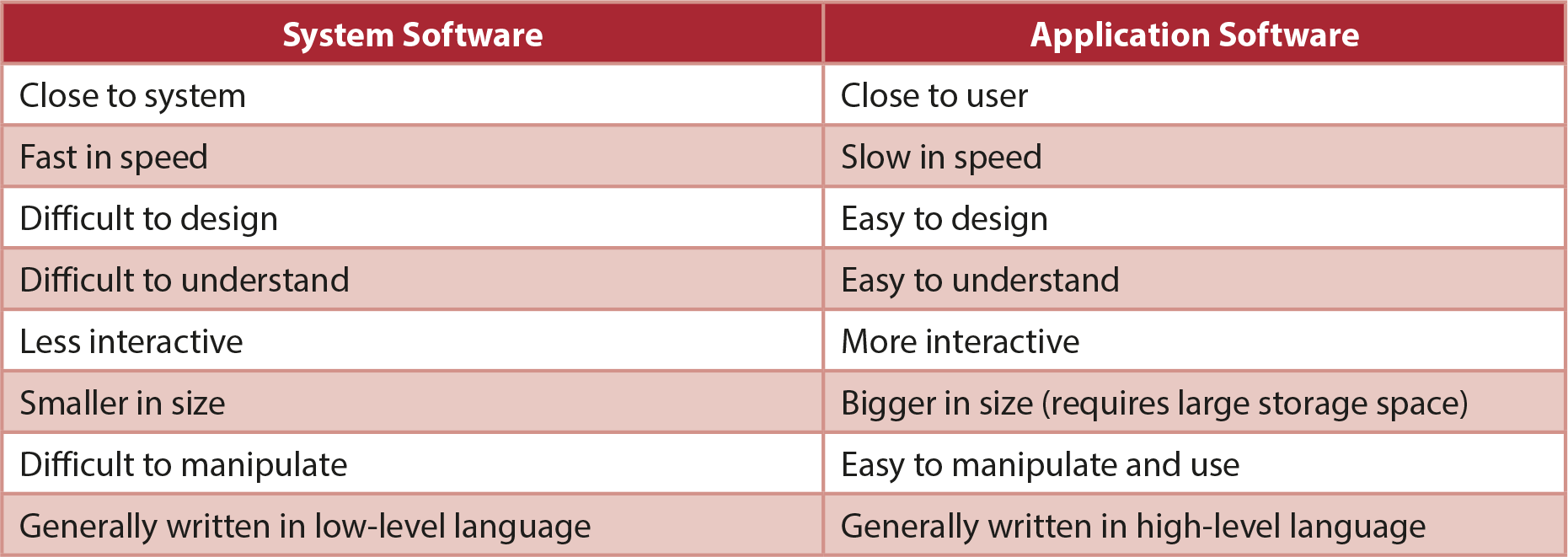
Operating System
An operating system (OS) is a system software that provides basic functionality needed by users so that users can run programs in a convenient and efficient manner.
An operating system is a program that manages the computer hardware. It provides a container environment in which other programs can work.
The main objectives of operating system:
- Enables the users to use computer in a convenient and efficient manner
- Hides complexity of the hardware resources from the users
- Acts as an intermediary between the computer hardware and its users.
- Manages the resources of a computer system
- To keep track of who is using which resource, granting resource requests
- Provides efficient and fair sharing of resources among users and programs
The most important characteristics of operating system:
- Memory Management
- Processor Management
- File Management
- Device Management
- Protection and Security
Memory Management: Operating system keeps tracks of primary memory i.e. what part of it is in use by whom, what part is not in use etc. and allocates the memory when a process or program requests it.
Processor Management: Operating system allocates the processor (CPU) to a process and deallocates processor when it is no longer required. Processes are the programs executed concurrently. Life cycle of a process consists of the following states: new, running, waiting, ready, and terminated.
Process Scheduling: Operating system optimally decides which processes will use the CPU and how long in a way that resources are not wasted.
File Management: Operating system offers a logical storage unit: the file. File system consists of files and directories/folders. File can be either text files (sequences of characters) or binary files (sequences of bytes). Executable programs are files too. Besides its actual content, a file can have a series of meta-data (such as name, location, size and permission) attached to it.
Microsoft Windows is a family of commercial operating systems developed and sold by Microsoft corporation. It is the dominant operating system among the desktop computers.
MacOS is the current series of Unix-based operating systems developed and marketed by Apple Incorporation. MacOS is designed for Apple’s Macintosh computers, which are popular among graphic designers, software developers and computer scientists.
Linux is an operating system originally designed by Linus Torvalds while a student at the University of Helsinki. It is non-proprietary software and thus it is freely available along with its source code.
Office Suite
A typical o ice suite includes/bundles all the software tools/packages required to get o ice work (collaboration, editing tools, and design) done quickly and efficiently. In general, an o ice suite includes the following application software:
- A word processor
- A spreadsheet application
- A presentation software
Probably the most well-known office suites are the LibreOffice and the Microsoft Office. LibreOffice is free and open source counterpart of Microsoft Office, which is a proprietary (non-free) software. It is completely free to use, modify and distribute LibreOffice.
Free software means software that respects users’ freedom and community. Roughly, it means that the users have the freedom to run, copy, distribute, study, change and improve the software. us, “free software” is a matter of liberty, not price. It is sometimes called “libre software,” borrowing the French or Spanish word for “free” as in freedom, to show we do not mean the software is gratis.
Word processor: Text related tasks such as composing, editing, formatting, and printing of text documents are carried out by word processor.
Portable Document Format (PDF) has become the de facto standard for distributing and exchanging documents reliably, independent of software, hardware, or operating system.
A spreadsheet program , such as Microsoft Excel, is used for reviewing and editing spreadsheets. Spreadsheets can be thought of tables filled with data in the form of numbers, dates, strings etc. Spreadsheet programs are powerful tools for getting meaning out of raw data. It helps to discovers trends and patterns using data bars, spark lines, color coding, and icons. Even helps summarize and illustrate insights by charts and graphs.
A presentation software works like slide shows. A slide can be thought of as a blank canvas for the pictures, charts, animations, and headings that will help you build content of your talk.
A presentation is a speech or talk in which a demonstration, lecture, idea/topic, or piece of work is shown and explained to an interested audience. Presentation software offer various built-in themes and templates to give your slides an attractive, professional look.
Collaboration and Communication Software
Enormous advances in computers make life easy for geographically dispersed people to communicate and perform collaborative tasks. This eliminated the need for people who work from different parts of the world to travel in order to collaborate each other. For example, there exists some software companies that have workers from different countries. Employees work from home in their home countries, yet they still work for a global company.
Geographically Dispersed Team: A group of learners or workers living in different parts of a region, nation, continent, or globe and rely on communication technology such as electronic mails, instant messaging, and video or voice conferencing services in order to collaborate.
A browser is a software to connect to the Internet (World Wide Web) and display Web pages. Some of the popular browser implementations are Firefox, Safari and Microsoft Edge. Each Web page is distinguished and accessed by its Uniform Resource Locator (URL), which is a humanmemorable address used to locate resources on the Internet.
Electronic mail, e-mail in short, is used for for asynchronous communication. Users can obtain an e-mail address from several e-mail service providers, such as yahoo.com, gmail.com and hotmail.com. Users can create, send, receive, forward, store, print, and delete e-mails via the Web site of the e-mail service provider, or alternatively one can use an e-mail client to manage her emails offline. E-mail clients download e-mails from the server to the local computer so that emails can be accessed when the computer is not connected to the Internet.
Internet Relay Chat (IRC) is a protocol that facilitates synchronous communication in the form of text. It allows several users to chat each other simultaneously. IRC clients (also referred to as chat clients) are computer programs that allows to connect to a chatroom (also called IRC channel), which allows users to chat about a topic of interest via the computer.
An instant messenger, such as Microsoft Skype https://www.skype.com , is a software program mostly used for two users to talk each other. The communication can be in the form of either text or voice/video. It is also possible to call a regular phone numbers if you buy credits, thus this service is not free.